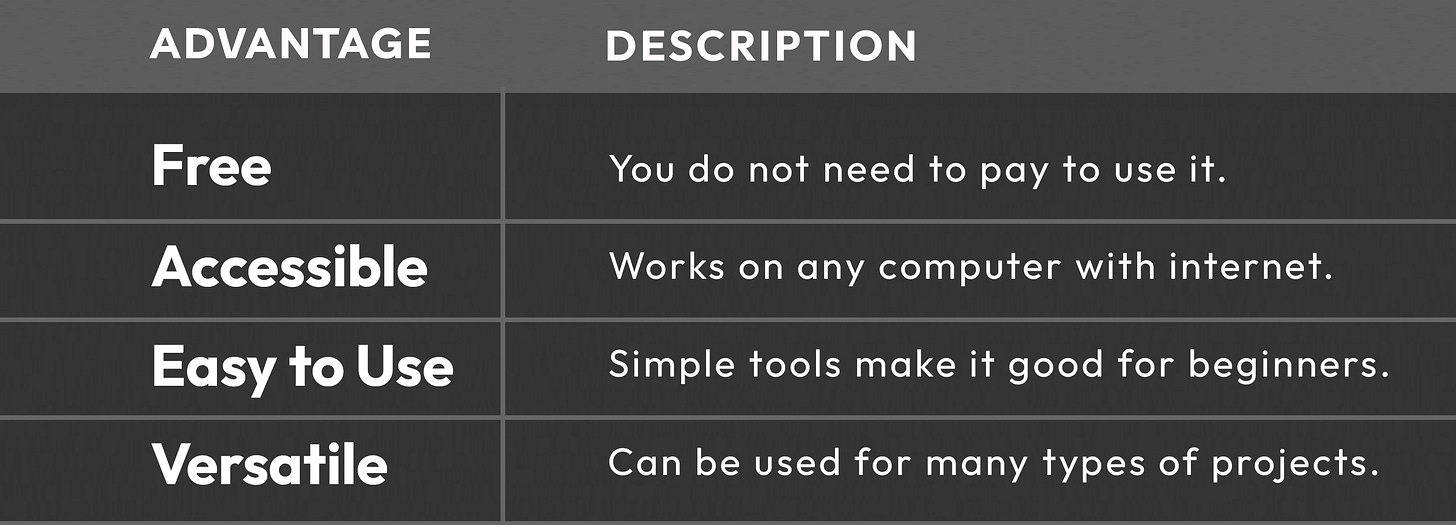Photopea: The Ultimate Free Photoshop Alternative
A powerful, browser-based editor that’s perfect for beginners and pros alike.
What is Photopea?
Photopea is an online photo editing tool. It works in your browser. You do not need to download or install anything. It is free to use, but it has some ads. It is designed to be like Photoshop. But it is simpler and easier for beginners.
Photopea can be used on any computer. It works on Windows, Mac, and Linux. All you need is an internet connection. It is perfect for quick edits or detailed designs.
Why Use Photopea?
Photopea is an excellent option for many reasons. First, it is free. You can edit photos without incurring any costs. Second, it is easy to use. You don't need to be an expert to get started. Third, it supports a wide range of file types. This includes PSD, JPG, PNG, and more.
It is also swift. You do not need to wait for the program to open. Simply visit the website and begin editing. This makes it great for students, teachers, and anyone on the go.
How to Use Photopea
Using Photopea is simple. Follow these steps:
Go to the Photopea website (photopea.com).
Click "Open" to upload your photo.
Use the tools on the left side to edit your photo.
When finished, click "File" > "Export As" to save.
That’s it! You can now share your edited photo with friends or use it for your project.
Main Features of Photopea
Photopea has many tools and features. Here are some of the most useful ones:
Layers: Work with multiple images or text elements on a single project.
Selection Tools: Select parts of the photo to edit.
Brushes: Draw and paint directly on your image.
Text Tool: Add words to your photo with different fonts.
Filters: Change the look of your photo with one click.
These features make Photopea great for both simple and advanced editing.
Who Can Use Photopea?
Photopea is for everyone. It is suitable for beginners who want to learn. It is also ideal for professionals who need quick edits. Students can use it for school projects. Teachers can use it to make creative lesson materials. Small business owners can design posters or ads. It is a tool that fits many needs.
Photopea vs. Photoshop
Photopea is similar to Photoshop, but there are differences. Photoshop is more powerful and offers a broader range of features. But it is expensive and requires installation. Photopea is free and works in your browser. It is simpler and great for basic tasks.
If you're a beginner, Photopea is an excellent starting point. If you need more advanced tools, you may want to try Photoshop.
Tips for Using Photopea
Here are some tips to get the most out of Photopea:
Start with simple projects to become familiar with the tools.
Watch tutorial videos online for more help.
Save your work often to avoid losing changes.
Use layers to keep your project organized.
Try different tools to determine what works best for you.
Practice makes perfect. The more you use Photopea, the easier it will become to use.
Advantages of Using Photopea
Photopea has many advantages. Here are the top ones:
Common Uses for Photopea
You can use Photopea for a variety of purposes. Here are a few ideas:
Edit family photos to enhance their appearance.
Design posters for school or work.
Create social media posts that incorporate both text and images.
Make custom birthday cards or invitations.
Fix old photos by removing scratches or marks.
Photopea is a flexible tool for all your creative needs.
Is Photopea Safe?
Yes, Photopea is a safe and secure platform to use. It does not ask for personal information. It runs in your browser, so it does not download any harmful content. Always use the official website (www.photopea.com) to avoid fake sites.
Frequently Asked Questions
Can Photopea Edit PSD Files?
Yes, Photopea supports PSD files. You can easily open, edit, and save them.
Does Photopea Work On All Devices?
Photopea is compatible with any device that has a web browser, including phones, tablets, and computers.
Conclusion
Photopea is a great online photo editor. It is free, easy to use, and works on any computer. Whether you're a beginner or a professional, Photopea has tools to suit you. Try it today and see how simple photo editing can be.