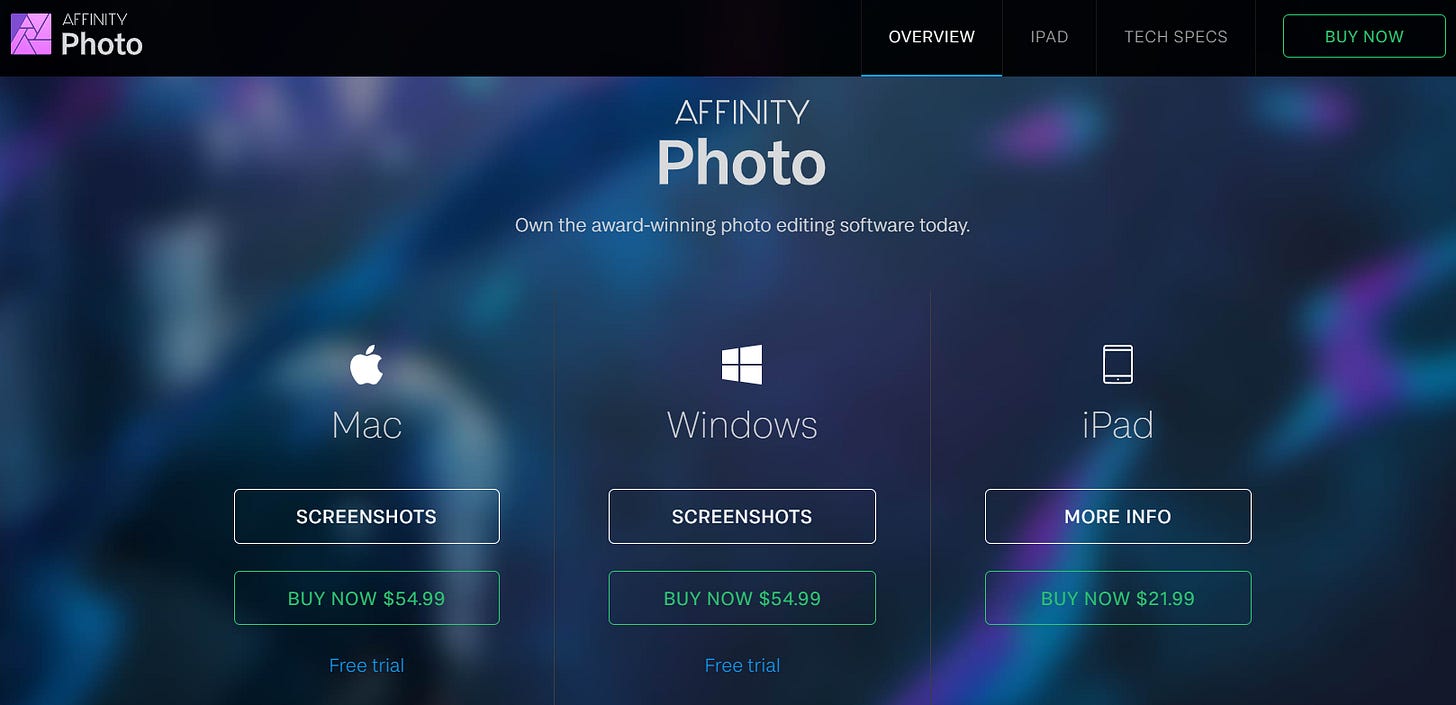The Best Photo Editing software
Advice gleaned from my past experiences will perhaps inspire you to choose the right option.
If you want your images to seem professional, you need to edit them. Photo editors are often long-term commitments due to their high cost and skill curve. You should avoid rapidly bouncing between them. You should choose one that works best for you and stay with it.
Photo editing must separate from the crowd and express your personality.
The problem, however, is that there are several high-quality picture editors to pick from.
To assist you with this, I developed a list of the finest photo editors, all of which are used by experts and have a wonderful value-to-price ratio.
Best photo-editing tools in 2022
Photoshop
Lightroom
Affinity Photo
Luminar AI
ON1 Photo RAW
Capture One
Snappa
1. Photoshop
This is one of the greatest tools, and I use it regularly. If you're a photographer, you probably know what Photoshop does. It's a powerhouse for digital painting, photo editing, animation, and graphic design.
Platform: Windows and Mac | Price: Photography plan $9.99/month | Cataloguing: No | Presets: Yes | Photo layers: Yes | Plug-in version: No
Photoshop pros:
Web-wide Photoshop lessons, resources, and support
Numerous tools for the editing and alteration of photographs
Can synchronize your desktop with your iPad, allowing you to carry your work wherever you go
Various tools for drawing and typesetting
Compatibility with Lightroom is excellent
3D design
Frequently, new features are made available
Photoshop cons:
Premium might be rather costly
This is not the best tool to use for doing an on-image copy
An excessively large number of tools
Some believe it is worth the price owing to its characteristics
Photoshop is sophisticated and difficult for beginners to use
2. Lightroom
Lightroom is a well-known and widely used picture editing program. Nearly on par with Photoshop in terms of popularity. Any photography enthusiast or home user who wishes to take their image editing to the next level will find that Lightroom Classic is the ideal solution.
Lightroom is mostly geared at storing and organizing photographs, while Photoshop is where much of the hard lifting in photo processing and editing is done.
Platform: Windows and Mac | Price: Free mobile app, Photography plan $9.99/month | Cataloguing: Yes | Presets: Yes | Image layers: Yes | Plug-in version: No
Lightroom pros:
Wonderful library
Clean and Simple interface
Excellent quality of editing throughout
HDR, Panorama, HDR Panorama tools
Compatible with a variety of plug-ins
Cross-platform, including both PCs and mobile devices
It can be purchased as part of a subscription package that also includes Photoshop and Lightroom Classic
Lightroom cons:
Unlimited access is not available; a subscription is required
Insufficient resources for the creative process
Possible sluggishness on older or less powerful computers
3. Affinity Photo:
Affinity Photo It's true that Photo lacks some of the gimmicks and bells that Photoshop is known for. Still, despite its streamlined design, it offers every tool you could want, along with a level of speed and compatibility that should make rival software developers green with envy. Add to it that it is available for a very reasonable one-time purchase, and there is little room for debate.
Platform: Windows, Mac, and iPad, | Price: Starting $54.99 Mac & Windows, $21.99 for iPad | Cataloguing: Yes | Presets: Yes | Image layers: Yes | Plug-in version: No
Affinity Photo Pros:
You may quickly construct a masterpiece using layers and tools.
Supports Photoshop plugins
Supports importing and exporting of PSD files, in addition to PSB file support.
Excellent pricing compared to the competition.
Perpetual license
It contains a straightforward help feature that explains how to use each tool.
Non-destructive live filters
RAW editing
Including batch processing, lighting effects, and a 360-degree editor for your photos.
StudioLink with Affinity Publisher
Astrophotography Stacking function
Affinity Photo Cons:
It can be not easy in certain cases
Speculative exports and savings
Lacks import and photo management tools
Design templates are not included
Inferior photo adjustment tools
4. Luminar AI
The first photo editing program to be built on artificial intelligence is Luminar AI. It is a fantastic option for novices since it uses AI technologies that carry out all of the work on the user's behalf. To optimize their productivity while processing photos, professionals will also appreciate using Luminar AI, an add-on for Lightroom.
Platform: Windows and Mac | Price: $79 (one-time) | Cataloguing: Yes | Presets: Yes | Photo layers: No | Plug-in version: Yes
Luminar AI Pros:
Smart settings edit photographs automatically.
Time-Saving
Professional portrait tools
Easy to use
Affordable one-time purchase
Luminar AI Cons
This is not a substitute for Adobe Photoshop or any other photo editing program
No Layers
5. ON1 Photo RAW
Although ON1 is well recognized for its high-quality plug-ins, the business now offers a standalone photo editing tool called ON1 Photo RAW. The entire experience of using ON1 Photo Raw 2022 is enjoyable, and the quality of the output is on par with that of its most immediate rivals.
Platform: Windows and Mac | Price: $99.99 (one-time) | Cataloguing: Yes | Presets: Yes | Image layers: Yes | Plug-in version: Yes
ON1 Photo Raw Pros:
Numerous quality filters
Supports layers
HDR tool
Face-tuning tools
Panorama tool
Lens profile adjustments
Very cheap one-time payment
ON1 Photo Raw Cons:
The user interface is not quite as smooth as that of some of our competitors.
The Windows app only supports limited internet sharing.
Some processes go very slowly.
Absolutely no geo- or face-tagging allowed
6. Capture One
Capture One provides professional and prosumer photographers with great detail from raw camera files, local correction, unique color profiles, and layer tools; yet, it is still behind the competition in terms of its photo-organizing capabilities. In general, version 22 of Capture One is an improvement that is more substantial than the version 21 update that was released a year ago.
Platform: Windows and Mac | Price: $299 (one-time) or subscribe for $24 per month or $179 per year | Cataloguing: Yes | Presets: Yes | Image layers: Yes | Plug-in version: No
Capture One Pros:
Excellent quality in the raw file conversion.
Pleasant and significantly enhanced user interface
Excellent tools for making adjustments to photographs
Fast import and Tethering
Capture One Cons:
The interface can get complicated, particularly with layers.
No face recognition
Expensive
No HDR or panorama merging
Inadequate third-party plugin support
7. Snappa
Snappa is a solid application for editing photos and creating technical drawings. It's easy to learn and use, has a straightforward layout, and is packed with options for customizing your photos. It's free to use and offers many useful functions, but a premium membership unlocks even more power.
Platform: Online | Price: FREE, $10/month for Pro | Cataloguing: No | Presets: Yes | Image layers: Yes | Plug-in version: No
Snappa Pros:
A free version, unlimited plan.
Simple to operate
Stylish templates
Supports group effort
Snappa Cons
Can't be used offline
Slow loading
Conclusion
This list is updated regularly; in the next updates, I will include more items. You are welcome to provide experience to enhance the usefulness of this list.